When we first started our business, we had a very old school system for tracking our time and sending invoices.
Essentially, I created an excel sheet and would manually enter the amount of time I’d spend on client projects. Then I’d manually create invoices in a word template and email them to clients in PDF form… all in the name of being cheap.
Tracking time and sending invoices this way was free, so it seemed like the right way to do it – until I realized just how confusing manually tracking my own time could be. Plus, tracking my time this way AND building out each invoice took up a ton of my time. Not to mention the time of back and forth following up to make sure invoices got paid! 🙈
Needless to say, 5 years into running our own business and we now have much better systems in place for tracking time and billing our clients!
Tracking Your Time as an Entrepreneur
Thankfully early into starting our business, we joined our local Philadelphia Tuesday’s Together group.
Side note: If you haven’t heard of the Rising Tide Society and you’re a creative entrepreneur – this is for YOU! They have monthly meetups all over the country about different business topics all in the name of #communityovercompetition. It’s the bomb & you should totally find your local chapter here!
At one of our monthly meetings, someone mentioned how they started tracking their time with this free app and it was a game-changer for their business.
You see, not only were they able to more easily track time spent on client projects (both billable and non-billable hours), but they also started tracking admin tasks and personal life. This small step changed a TON in their business because it brought to light just how much time they were spending on tasks like email versus revenue-generating tasks.
You guys, when I heard her talking about time tracking this way my mind was blown. Up until that point, I had never even thought of tracking my admin or non-billable time. Little did I know how much time I was wasting on some of these tasks! It was a big eye-opener for realizing we needed to start outsourcing admin tasks and focus on more revenue-generating tasks.
Free Time-Tracking Tool
So what was that handy-dandy app she used? It’s called Toggl, and it’s a totally free time-tracking tool!
By far one of my favorite things about Toggl (besides the fact that it’s FREE yo!) is the desktop app. This little baby makes my life SO much easier because I don’t need to worry about having yet another browser tab open.
But you want to know the even better part about TogglDesktop? It REMINDS me to track my time!
That’s right – instead of trying to remember to turn the tracker on, it’ll actually remind you if you don’t have a timer going. It’s one of my favorite features and a huge reason I recommend using the desktop app for tracking your time instead of the browser tool!
That being said, when you’re first getting started, I’d recommend logging into Toggl in your browser to set up your clients, teams, and projects.
You can create these on the fly on the app too as new projects and tasks come up, but I find it much easier to get organized in the full tool first! You can also add additional team members so you can see who is working on what when you pull the report.
Speaking off, the reports section is probably my next favorite feature. You can easily filter by Team, Client, Project, Tag, time frame, or team member!
You even have the option to say whether a task is billable or non-billable. When we started outsourcing some of our admin tasks, this reporting tool became incredibly helpful to bill our clients and pay our VA!
Free Invoicing Tool for Entrepreneurs
Now that you have an easy, free way to track your time, let’s talk about sending invoices.
We have two methods for invoicing, based on the type of project and need.
If you want a totally free way to send invoices, Wave is the tool for you.
This is the first invoicing system we started using, and we still use it today! We love how simple and clean it looks and how easy it is to set up.
We personally use Wave for the clients that we track our time and bill hourly for. That way, we can break down our hours per task and send an invoice that breaks it all down. We love that we can turn on online payments and accept credit cards and bank transfers right through the app as well! It makes getting paid a lot quicker and simpler.
We also use Wave to send recurring invoices for our marketing retainer clients.
Using Honeybook for Invoicing and CRM
While we use Wave for our one-off invoicing needs (it’s our OG tool), we absolutely love using Honeybook as our CRM.
A CRM is a Customer Relationship Management tool – aka if you’re looking for a more robust system that can do a LOT more than just invoicing, Honeybook may be the tool for you!
Not only does Honeybook help us manage our pipeline and client projects, but it has a ton of amazing features like:
- Invoicing (now even includes recurring invoices!)
- Brochures
- Proposals
- Contracts
- Time tracking (you can track your time on each project!)
- Client communication
- Workflows
Pretty much, if you run a service-based business, you NEED a CRM in your life. It’ll help you manage your inquiries better, book more clients, streamline your workflows, get paid on time, and elevate your client experience.
You can get a free trial of Honeybook (& save 50% on your first year!) with my referral link!
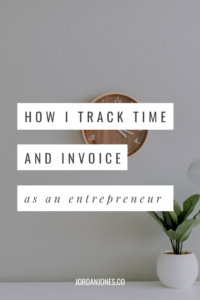
While Honeybook isn’t a free tool, it’s worth every penny in my opinion! I mentioned a ton of the features above, but one of my favorite things about the invoicing tool is that you can create custom payment plans, which has made life SO much easier for both me and my clients!
I could go into a looooot more details about my love for Honeybook, so if you have any questions about the tool, feel free to leave a comment below or email me!
Your turn 👉 what are some of your favorite tools to run your business?! Let me know below – I love learning about new apps!
*Disclaimer: This post includes affiliate links and I would love it if you decided to use them. Affiliate links + referrals programs help educators like me to fund the free content that we provide on our blogs at no additional cost to you.

View comments
+ Leave a comment